The rate of a pocket watch is regulated by the mass of the balance wheel and the length of the hairspring. Heavier balances and longer hairsprings slow the rate of a watch, while lighter balances or shorter hairsprings increase the rate of a watch. The coarse rate of a watch is set from the factory and/or servicing watchmaker by adjusting the weight of the balance by adding or removing timing washers or adjusting the hairspring. As timekeeping is dependent on many factors including temperature, nearly all watches have a fine timekeeping adjustment of up to a couple minutes per day that is user-adjustable.This is called the regulator. There are quite a few different styles of regulator, but all essentially work the same way – moving a lever makes the hairspring slightly longer or shorter.
Regulator Styles
Direct Adjustment
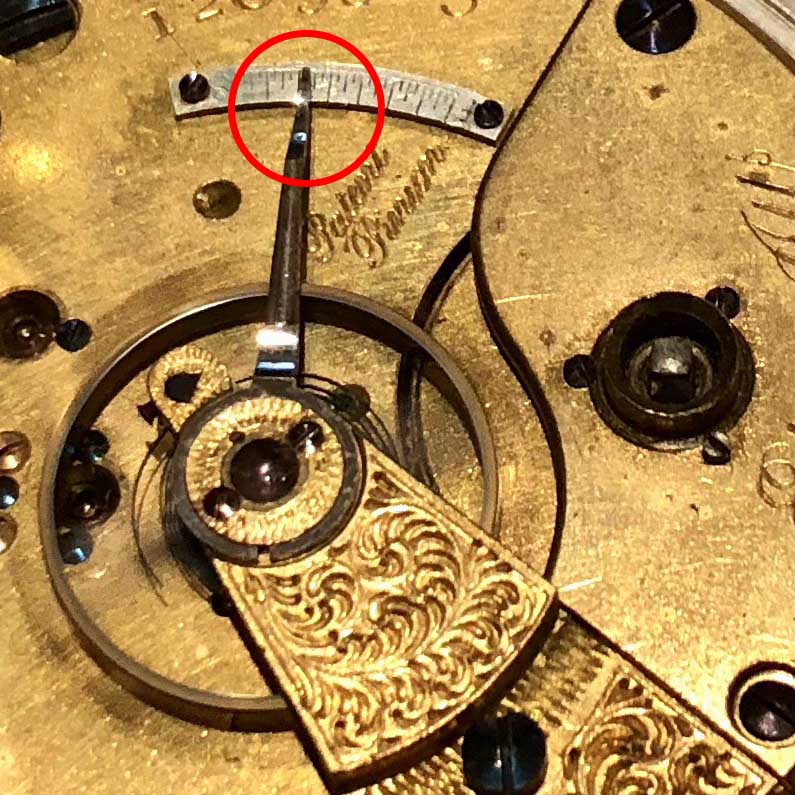
Some regulators – particularly on older watches – are a simple lever that can be adjusted directly.
Star Regulator
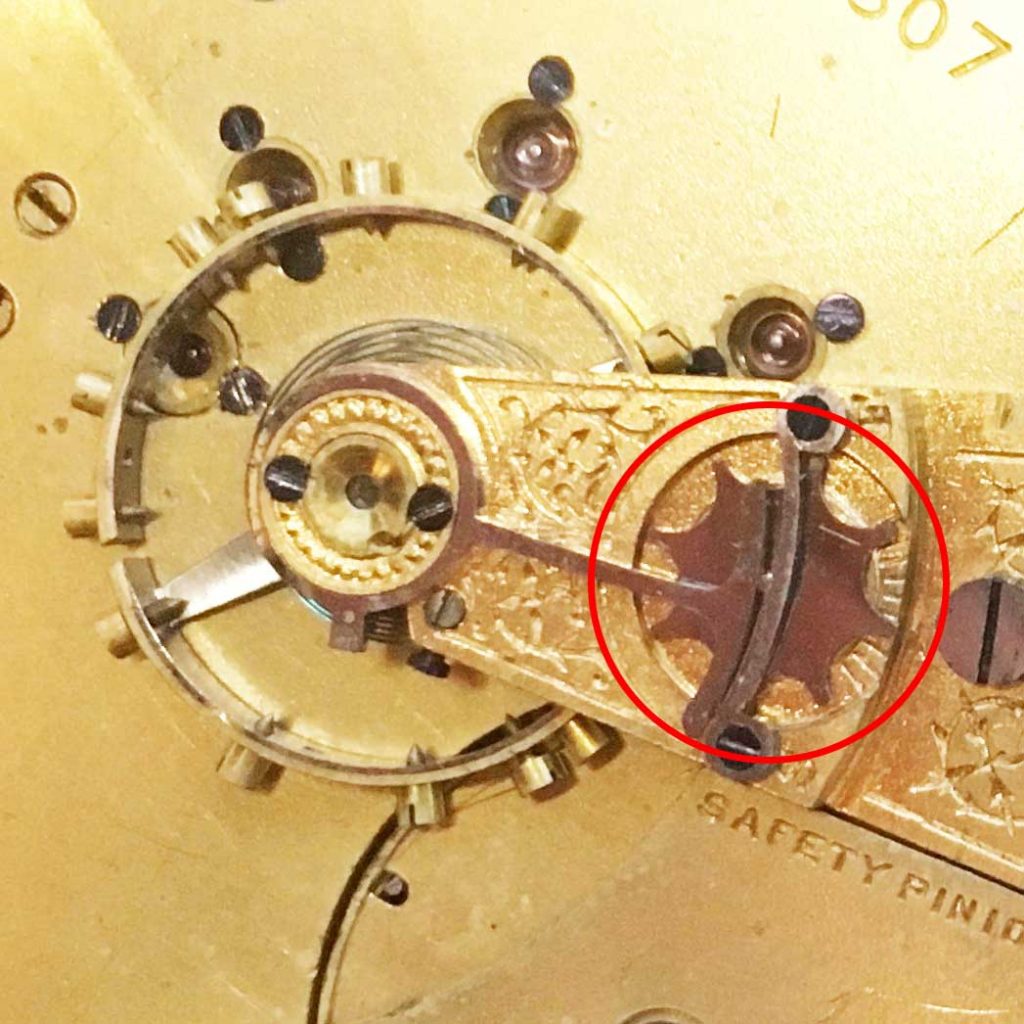
There are a number of different styles of “star regulator” made under a variety of patents and used by Waltham and Hampden, among others. The star wheel connects to the regulator arm with a rack and pinion gear arrangement. To adjust a star-style regulator, use something soft like a toothpick to spin the arms of the star. Hampden used a variant of star regulator with 4 arms. The adjustment process is the same – use a soft object to spin the arms of the star. Do not use metallic objects as they may scratch the watch.

Traveling Nut Regulator
A Traveling Nut regulator uses a small nut that travels along a threaded shaft to guide the regulator arm. These can be slightly more difficult to adjust as the nut is very small. Normally the nut has flat sides that can be spun with a soft object such as a toothpick.
Sometimes the regulator arm can be outside the nut. This does not typically happen during normal operation, but if the arm is bumped, it can be dislodged. You can carefully move the regulator arm back into the nut without damaging the regulator.

Screw Adjust

Many later pocket watches use a screw-adjusted regulator arrangement where a spring presses on one side of the regulator arm and a screw presses on the other side. There are many variants of this with different-shaped regulator springs, but the operation is the same – loosen or tighten the screw to adjust the watch rate.
Measuring the beat rate of a watch
Watch rates are given in Beats Per Hour, or bph. The vast majority of pocket watches operate at 18,000bph, which translates to 5 “ticks” per second. Older pocket watches (mostly European watches before 1870 or so) operated at 14,400bph, and modern watches typically operate at 28,800bph or even 36,000bph. You can observe the rate of your watch over hours or days to determine how accurately it is keeping time, but that takes a very long time. To get a more immediate answer, you can use a watch timing machine or computer or mobile phone software. Dedicated timing machines can be very expensive, however there are Smartphone apps that are very effective and cost only a few dollars.
WatchTuner Timegrapher
I have had good luck with the app WatchTuner Timegrapher, which is available for iPhones from the Apple App Store. It is moderately priced, performs auto beat detection, and pretty much just works.
WatchTuner uses your phone’s microphone to listen to the escapement. because of this it is sensitive to the background noise in your room, including other clock or watches. For best results, take your phone and your watch to a quiet room and remove the back cover. Place the watch as close to your phone’s microphone a possible and start the capture.
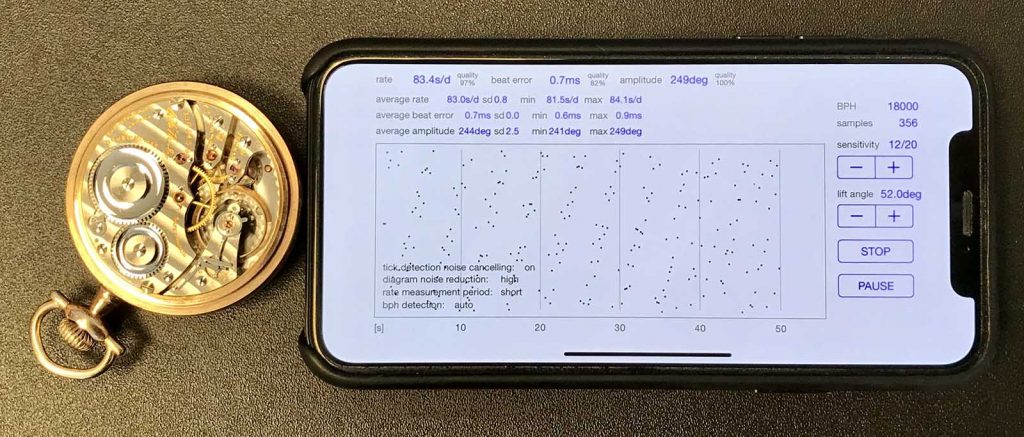
The above photo shows the setup. Note the dots on the graph. They represent every tick and tock of the watch. It’s a little hard to see because this watch is fairly poorly adjusted (running about 90 seconds/day fast), but the dots are rising as the graph moves to the right and wrap around the graph from the top to the bottom over and over. If the watch was running slow, the dots would wrap downward.
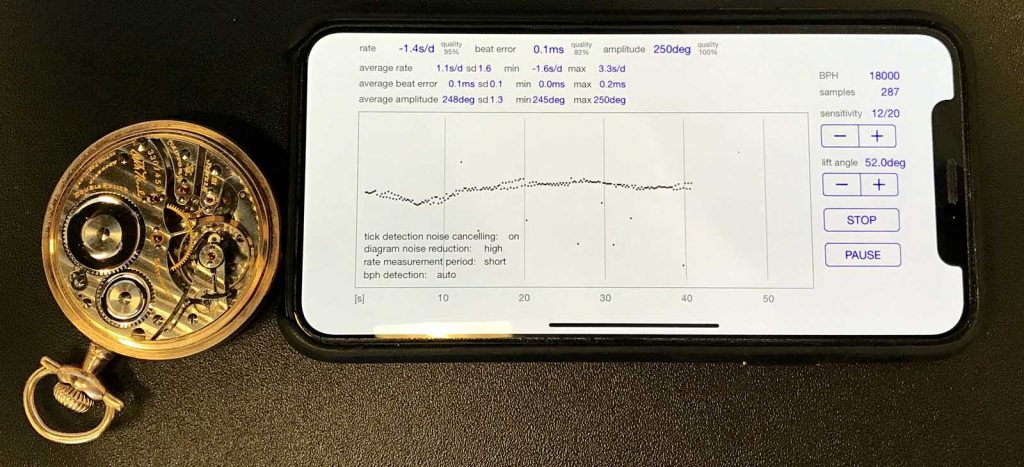
This picture shows the same watch after being regulated. You can now see the graph trends in an almost straight line as the graph populates.
Let’s take a closer look at the screen.
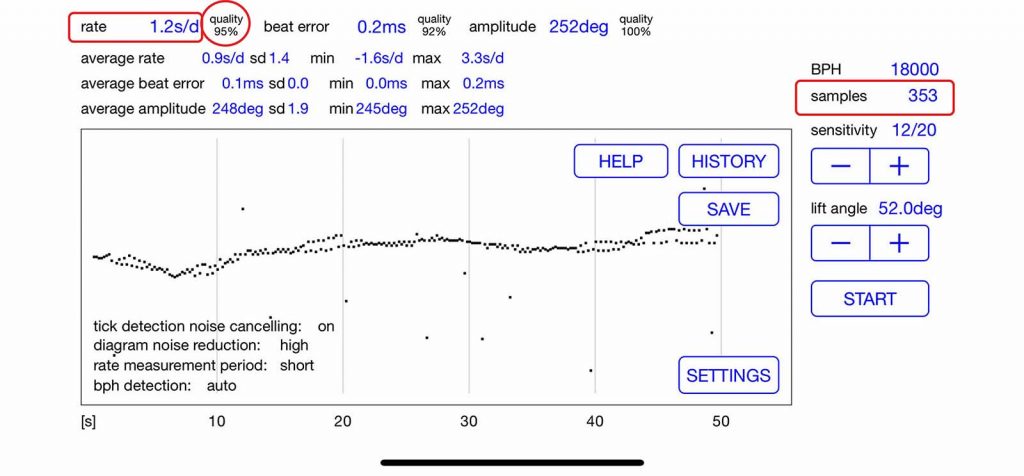
When you press Start, the samples counter starts incrementing (right side of the screen). You should see this number increase steadily for each tick. If it doesn’t advance or if the numbers turn red, the application isn’t getting a good signal. Try moving to a quieter environment or adjust the sensitivity up slightly. After getting the samples field to increment steadily, the app will collect data for a few seconds and then begin displaying data.
In the upper left corner of the screen is the measured rate of the watch. The image above shows the watch running very slightly fast – approximately +1.2 seconds/day. If the watch was slow, this number would be a negative value. Note the quality parameter just to the right of rate. This number is a representation of how well the app is hearing your watch. If the quality is below 80% you will likely get bad data and should retry in a quieter room or with higher or lower sensitivity. If the quality is above 80%, the values should be fairly reliable.
Accuracy target
For antique watches, running within +/- 5 seconds/day is very good. If you can adjust your watch to get within this range using the regulator adjustment, your watch is running within spec. If you are unable to adjust the watch to within +/- 5 seconds/day without going off scale with the regulator arm, the watch needs attention. Demagnatizing the watch may solve the issue relatively simply, or there may be something more serious that needs attention.
Amplitude
One other parameter WatchTuner displays is amplitude. This measures how far the balance rotates each tick and is another indication of the health of the watch. This setting is measured indirectly based on audible clues, and its accuracy is highly dependent on the signal quality. If the quality is bad, this number will be way off. If the quality is better than 80%, this number should be reasonably accurate. Amplitude greater than 200˚ is acceptable. Values less than that indicate that the watch needs service.